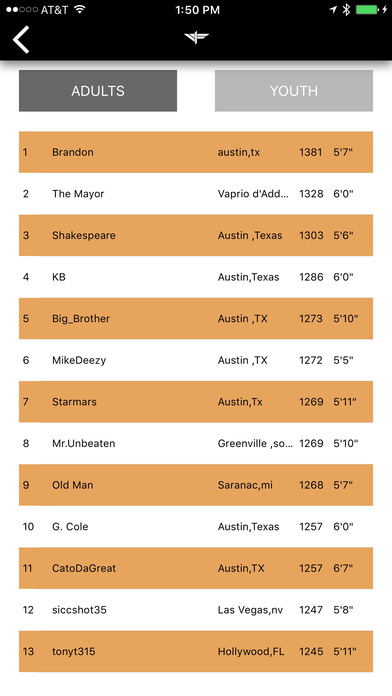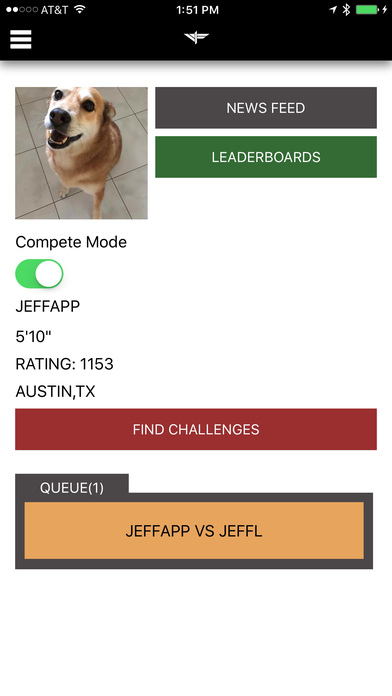1v1 Basketball: by V1F app for iPhone and iPad
Developer: Jonathan Rambourg
First release : 20 Dec 2016
App size: 20.85 Mb
The 1v1 Basketball App by V1F lets you meet other players in your area who are looking to compete 1 on 1. You will meet up at a local courts and play a real game, log the results, and move up or down in ranks.
ABOUT
"We all grew up playing 1 on 1 basketball." -GOAT
The greatest players in the game were all masters of 1 on 1 ball. Welcome to the realest battle app on the planet! All eyes on us! Youve already seen the birth of the Verse One Federation on youtube! We uploaded one hundred 1v1 basketball games, all played in neighborhoods like yours and mine! We built an audience of 13 million+ views and 80K subscribers of dedicated 1 on 1 basketball fans! V1F built the audience and now were bringing you the premier 1v1 basketball app.
VISION
From hoop dreams and a grand vision, we paved the way in this 1v1 game. Scouts and expensive exposure camps? Who needs them? Now YOU hold the keys to the kingdom! "Verse One/the first one!"
EXPOSURE:
On our youtube channel, we will report news from the app! If you make a big enough splash in the app, youll make a splash on the channel! If all goes right you will earn your way to the top and play the best of the best! And if you beat the champ, you become the champ! May your game speak for itself!
HOW IT WORKS:
All you do is sign up using your smart phone and you are in the running! You will get a default rating of 1200. That number will rise or fall depending on the results of your games. Use the "find challenge" feature to find other players within a 25 mile radius. This works by GPS (or if you are in the US you have the option to filter by zip code). The system will display a list of everyone in your area whom you can challenge. If you dont see anyone in your area, invite some competition among friends. Once a player is challenged, a notification will go out to them and they will be able to accept or decline. Once a challenge is accepted, you will see a little orange box (LOB) in your queue, visible on your profile. This feature lets you chat with your future opponent to set up the details of your game, such as time and location. Once you are both on location and ready to play, press "start game". The next screen will ask you for the results so just play the game and return to the screen once the game is over. Lastly, press either "I won" or "I lost" and the system will process result. Steel sharpens steel so keep pushing forward regardless of a win or lose. One love, all across the world! V1F!